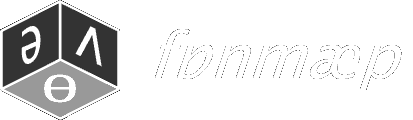Activation Help
Once you have received your activation details you need to enter them into Phonmap to activate it. Below are instructions to do this.
Your copy of Phonmap will now be activated on your computer. You may have to restart Phonmap for the changes to apply. It is important that you copy and paste the details exactly as they appear in your email. Any small differences will cause Phonmap not to be activated properly.
If you experience any problems activating Phonmap then please contact me.